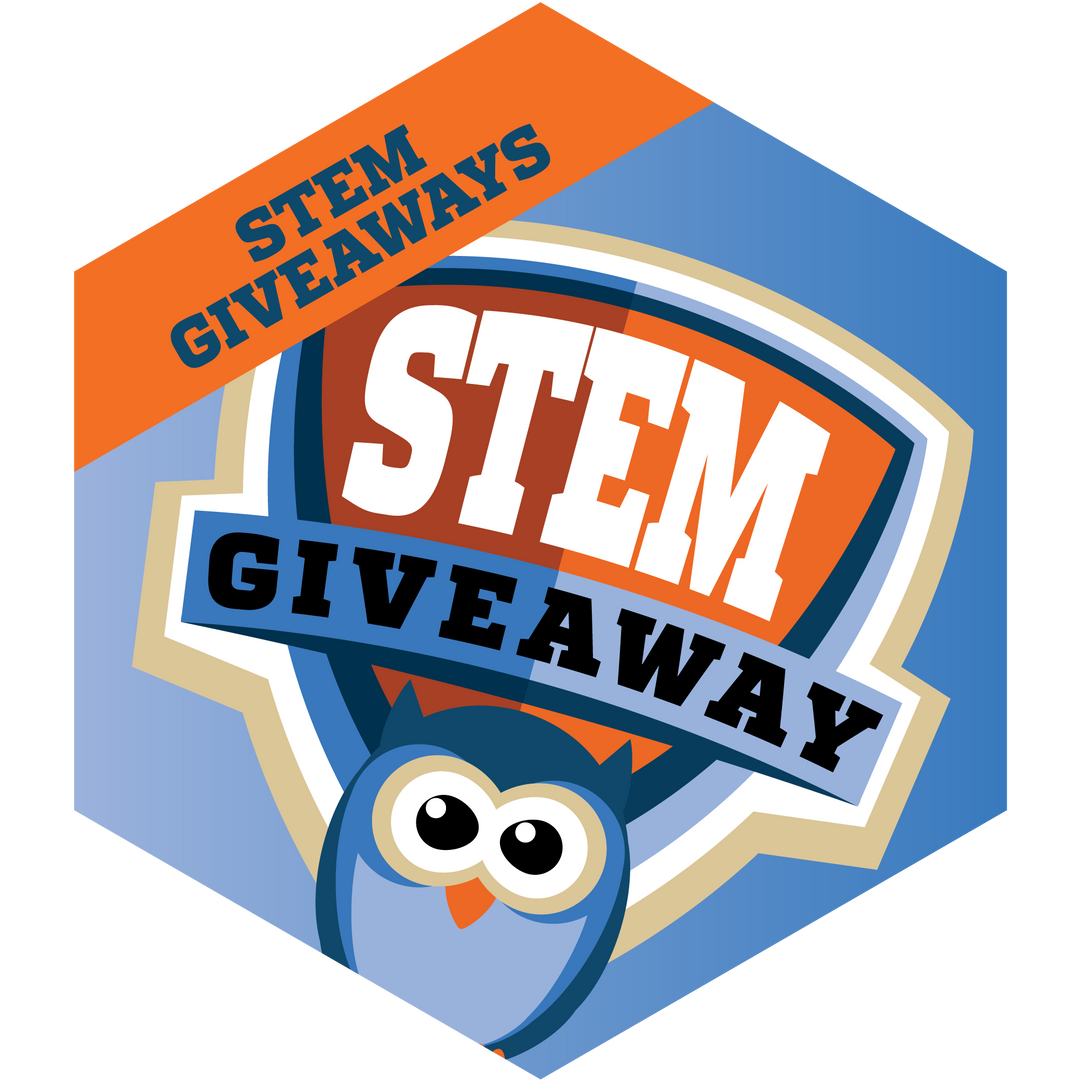xTool M1: 10W EDU Premier Bundle
- Grades: 9+
- Number of Students: N/A
- Number of Lessons: N/A
- Contact Hours: Unlimited
- Additional Resources: N/A
Highlights:
The xTool M1 10W Education Premier Bundle offers a complete craft-making solution for educational settings, featuring the versatile xTool M1 10W Laser Engraver and Vinyl Cutter, RA2 Pro for cylindrical engraving, Air assist, Riser Base, Smoke Purifier, 2 packs of material packages, Fire Safety Kit, 2-year warranty (xToolCare), user-friendly software, 16MP camera, batch processing, and a safety interlock, making it ideal for diverse creative projects.
What is xTool M1 used for?
The xTool M1 is a multifunctional craft machine designed for laser engraving, laser cutting, and vinyl and paper cutting. It's suitable for creating customized gifts, clothing decor, personalized home supplies, and more. With the ability to work on materials such as wood, acrylic, fabric, leather, paper, and vinyl, it caters to DIY enthusiasts, crafters, and small business owners seeking a versatile tool for creative projects.
The world's first desktop hybrid laser and blade cutting machine that integrates Laser Engraving, Laser Cutting and Blade Cutting into one, allowing you to work with a super wide range of materials. xTool M1 is capable of cutting and engraving materials that are typically processed by Laser and Blade. That means more possibilities for you to prepare gifts for every occasion. Stop worrying about running out of ideas!
What kinds of materials does M1 cut and or engrave?
M1 LASER cuts and engraves wood, paper, foam, opaque acrylic, fabric, felt, leather, rubber, and stone. About plastic, it can engrave but not cut. When it comes to materials, it engraves parts of metal (stainless steel, coated metal, and anodized material). M1 BLADE cuts vinyl, leather, and felt.
What kinds of materials are not recommended for M1?
Clear acrylic and food are not recommended. More about food: If you have a brand new machine and use it for food, it's fine. But doing food after a wood cutting or engraving, the dust may soil the food. Soft metals like gold, silver, brass, and copper can not be cut or engraved by M1.
Curriculum or Lesson Topics:
xTool's all-in-one creative solution for education includes:
- One-stop Solution for Different Needs: xTool offers laser engravers, curriculum, engaging projects and free software that turns sketches into tangible objects instantly and inspires your classroom.
- Endless Possibilities with More Materials and Tools: Discover xTool's limitless potential as it seamlessly adapts to any material like acrylic, jewelry, plywood, vinyl and more!
- Empowering Classrooms with Free Software: With free software and Lightburn compatibility, xTool satisfies all your teaching needs from start to advance, from phone to laptop.
- Rich Educational Resources: We offer educators an abundance of valuable resources through our professional lessons, diverse tutorials, and captivating projects.
- More than Laser: Experience the transformative potential of xTool and robotics kit, enabling teachers and students to master design, coding, and engineering concurrently.
- Safe Products as Priority: Experience a safe and enjoyable classroom with xTool, providing enhanced safety measures for a worry-free learning environment.
- Fun Projects to Explore: Simple, easy-to-understand, rich tutorials, combined with multiple subject and application fields, are continuously updated and widely used in schools. Teachers and students can explore more fun together in the classroom.
- Free Tutorials to Kickoff: More than 100 free tutorials are available on our creation platform and keep updating regularly. Let's have some fun making small projects from tutorials! Turn your imagination into reality.
Standard Alignments:
Standards-Aligned Lessons to Inspire
With years of experience accumulated in the American STEAM education industry, we are pleased to cooperate with senior American education experts to develop lessons align with the American NSTA & NGSS standards. xTool is for all educational settings including:
- STEAM Class: Inspire K12 school students with STEAM projects and how laser engraver can be integrated into robotics learning.
- Art & Design Course: Enable university students to bring their artistic visions to life with precision.
- Woodworking Course: Aid university students in crafting intricate architectural models and prototypes.
- Makerspace: Empower students to explore their creativity and transform ideas into tangible creations.
Technology Requirements/Specifications:
- Laser Output Power: 10W
- Light Sport Size: 0.08*0.08mm
- Security Level: Class I (FDA Certified)
- Maximum Laser Cutting Capacity: 8mm Basswood Board
- Maximum Cuttable Material Thickness: ≤ 1.5mm (theoretical maximum, the specific thickness varies with the material, adhesive strength, knife head shape, etc.)
- Maximum Engraving Speed: 250mm/s (bitmap processing); 160mm/s ( vector processing)
- Working Area: 385 * 300Mm (laser working); 365 * 300mm (knife cutting)
- Engraving Accuracy: 0.01mm
- Focus Mode: Auto Focus
- Connection Method: Wi-Fi/USB
- Operating System: Windows/macOS/Android/iOS
- Noise Level: <60dB
- Machine Weight: 9.8KG
- Machine Size: 557*453*230mm
- Outer Diameter of Smoke Exhaust Pipe: 74mm
- Supported File Formats: SVG, DXF, JPG, JPEG, PNG, BMP, TIF, CR2
- Power Supply: 100~240V AC,50/60Hz
- Machine Power: 121.5W
Special Notes and Considerations:
What are the differences between 40W, 20W, 10W, and 2W IR?
If you are pursuing efficiency and have higher cutting requirements, please choose the 40W option; if you do more engraving jobs and have no demand for efficiency or cutting capabilities, then the 20W is suitable for you. Specifically, the 40W can cut 18mm cherry wood, 15mm dark opaque acrylic, and 0.1mm stainless steel in one pass, while the 20W can cut 10mm cherry wood, 8mm dark opaque acrylic, and 0.04mm stainless steel in one pass. However, the 20W has a smaller laser spot (0.06mm*0.08mm) than the 40W (0.08mm*0.10mm), which means it can produce finer engraving results.
Material Differences: The right tool for the job
| - | 40W/20W/10W | 2W IR |
| Cutting Materials | Paper, Wood, Leather, MDF, Felt, Some dark opaque acrylic | - |
| Engraving Materials | Paper, Wood, Leather, MDF, Felt, Stainless steel, Some dark opaque acrylic, Bamboo, Fabric, Dark glass, Ceramic, Jade, Marble, Shale, Cement, Brick, Plated metal, Painted metal | Metal, Plastic, Black Acrylic |
Thicker Cut: Maximum thickness of one cutting
| Material | 40W (Best) | 20W | 10W | 2W IR |
| Cherry Wood | 18mm | 10mm | 3mm | - |
| Basswood Plywood | 15mm | 10mm | 3mm | - |
| Walnut Wood | 15mm | 10mm | 3mm | - |
| Black Acrylic | 15mm | 8mm | 5mm | - |
| Stainless Metal | 0.1mm | 0.04mm | - | - |
Higher Efficiency: MAX cutting speed of one cutting
| Material | 40W (Best) | 20W | 10W | 2W IR |
| 3mm Basswood | 15mm/s | 7mm/s | 5mm/s | - |
| 6mm Basswood | 10mm/s | 4mm/s | - | - |
| 10mm Basswood | 6mm/s | 3mm/s | - | - |
Higher Precision: Fine engraving
| Laser Module | 40W | 20W | 10W | 2W IR (Best) |
| Spot Size | 0.08*0.10 mm | 0.08*0.06 mm | 0.06*0.04 mm | 0.03*0.03 mm |