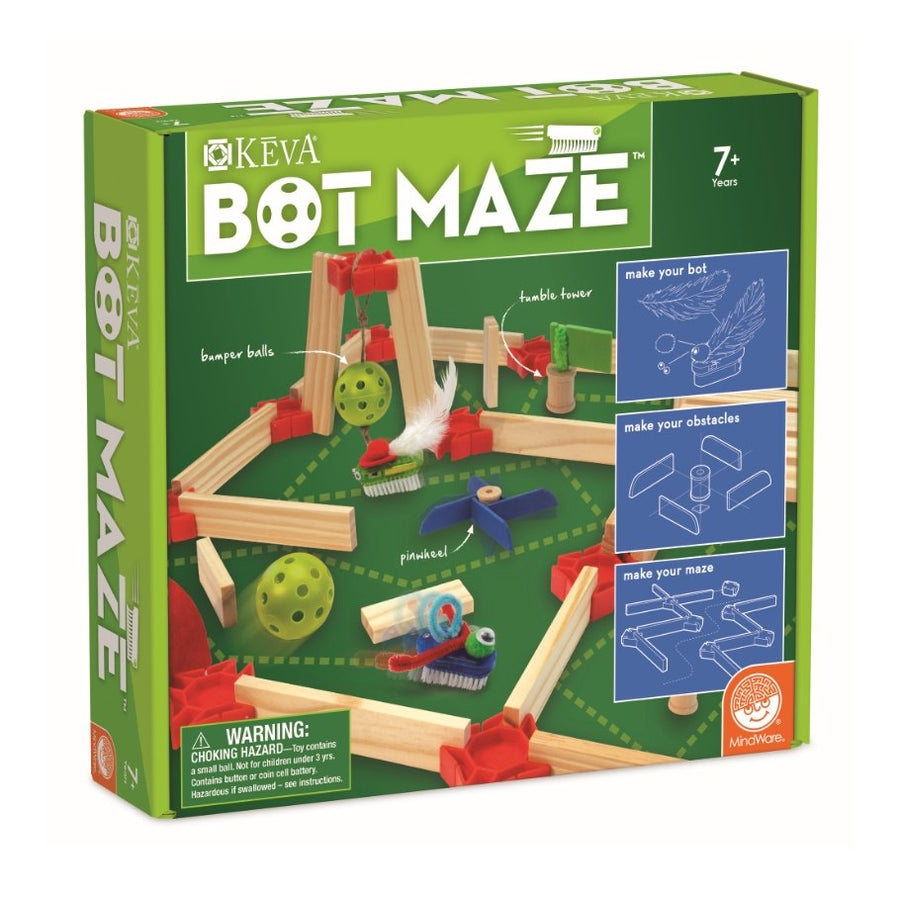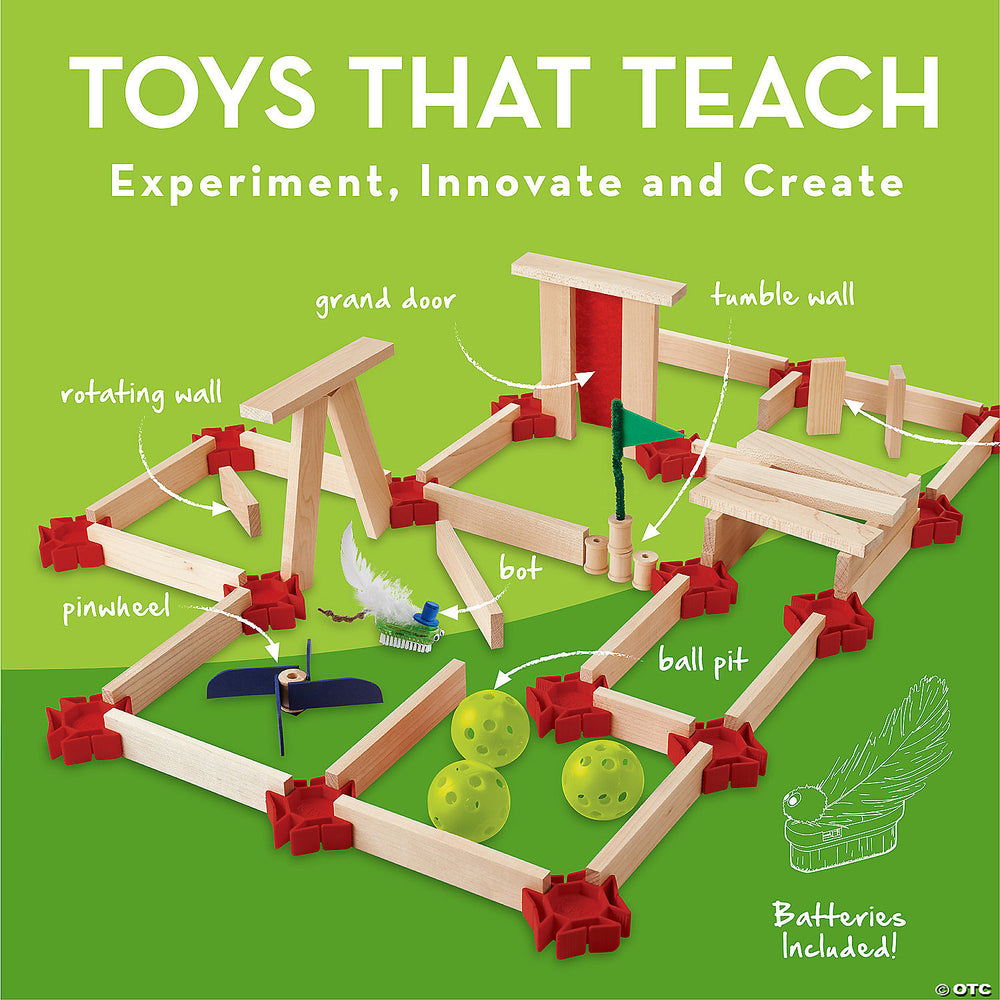After building the activities with the Educational Robotic Kit: Level 1 & 2 your students in Grades 6-12 can move on to more advanced robotic activities that will challenge the most experienced programmers. The step-by-step activities cover scientific and engineering principles while exploring robotic programming. Build, program, and design your robots in 3D over the extensive 12 week schedule. Ideal for 1 student, but can accommodate up to 4 students working as a team.
Click here for access to EQ-ROBO3 curriculum.
User Creative Robotics Software is for only for Windows Operating Systems.
- Buzzer Module

DC Motor (2 pcs), DC Motor Shaft (4 pcs)

- DC Motor
- DC Motor shaft
Servo Motor (2 pcs)
- 2 output axis
- Torque: 2.5 Kg‚·cm
- Speed: 0.2sec / 60 (6.0 V)
- Weight: 43 g
- Size: 50.8 x 38.1 x 25.4 mm
- Cable: Vcc (Red), Ground (Black), Signal (White)
Bricks (20 pcs)

- Type & Quantity
- Material: ABS
Frame (74 pcs)

- Type & Quantity
- Material: ABS
Axis (26 pcs), Bushing (30 pcs)

- Type & Quantity
- Material: ABS
Gear (4 pcs), Wheel (8 pcs), Universal Joint (4 pcs), Hinge (4 pcs)
- Type & Quantity

- Material: ABS, Silicon
Spacer (8 pcs), Locking nut (10 pcs), Bolt (50 pcs), Nut (30 pcs)

- Type & Quantity
- Material: ABS, SS40
Educational Robotic Kit: Programming Software
Sample Schedule:
| Month: | Week: | Subject: | Study Contents: |
| 1 | 1 | Robot Definition | ‚ 1) What is the robot? |
| ‚ | ‚ 2) What kind of parts are used in EQ-ROBO1 kit? | ||
| & | ‚ 3) Exercise 1 : Assemble individual parts (brick, frame, axis, bushing, bolt, nut) | ||
| ‚ | ‚ 4) Exercise 2 : Making diagram figures (triangle, rectangle, octangle, circle) | ||
| Part list of EQ-ROBO1 | ‚ 5) Exercise 3 : Making models (dragonfly, giraffe, fox, spider, elephant, chair) | ||
| 2 | Object's identify | ‚ 1) Creative thinking | |
| ‚ | ‚ ‚ ‚ - Find the characteristics of object and Expression | ||
| & | ‚ 2) Exercise 1 : Represent the characteristics of athletes | ||
| ‚ | ‚ ‚ ‚ - swimmer, tennis player, fencer, striker, goalkeeper, fencer, weight lifter | ||
| Expression | ‚ ‚ 3) Exercise 2 : Represent the characteristics of objects | ||
| ‚ | ‚ ‚ - bicycle, rocking chair, windmill, boat, helicopter, airplane, firearm, motorcycle | ||
| 3 | Science principle-I in life | ‚ 1) Machine Foundations-I | |
| ‚ ‚ ‚ - the center of gravity, leverage principles, link structure, friction, power transmission | |||
| ‚ 2) Exercise 1 : Making the seesaw (the center of gravity, leverage principles) | |||
| ‚ ‚ 3) Exercise 2 : Making the Viking rides (friction) | |||
| ‚ 4) Bonus exercise 1 : Making the watermill (power transmission) | |||
| ‚ 5) Bonus exercise 2 : Making the ringing a bell (link structure) | |||
| 4 | Science principle-II in life | ‚ 1) Machine Foundations-II | |
| ‚ ‚ - elastic power | |||
| ‚ 2) Exercise 1 : Making the catapult (leverage principle & elasticity of rubber band) | |||
| ‚ ‚ 3) Exercise 2 : Making the rubber band power-driven car | |||
| ‚ ‚ 4) Exercise 3 : Making the ScissorsBot (link structure & elasticity of rubber band) | |||
| ‚ 5) Bonus exercise 1 : Making the rubber band power-driven propeller plane | |||
| 2 | 5 | Science principle-III in life | ‚ 1) Machine Foundations-III |
| ‚ ‚ - motor, gear, gear train, gear ratio, crank | |||
| ‚ 2) Exercise 1 : Making a manual fan (acceleration gear) | |||
| ‚ 3) Exercise 2 : Making a dancing clown (motor, power transmission) | |||
| ‚ 4) Exercise 3 : Making a 4-legged crawler (motor, reduction gear, crank, link) | |||
| ‚ 5) Bonus exercise 1 : Making a shoveling machine (reduction gear, crank, link) | |||
| 6 | Science principle-IV in life | ‚ 1) Electronics Foundations-I | |
| ‚ ‚ - Brain of robot : main controller's function, usage and I/O ports‚ | |||
| ‚ 2) Exercise 1 : Making a helicopter (main controller, 1 motor) (safety training) | |||
| ‚ ‚ 3) Exercise 2 : Making a BeetleBot (main controller, 1 motor) | |||
| ‚ 4) Class robot competition : 1m running using BeetleBot | |||
| 7 | Science principle-V in life | ‚ 1) Electronics Foundations-II | |
| ‚ ‚ - Infrared ray, Ir & Photo TR sensor | |||
| ‚ ‚ 2) Exercise 1 : Making a troublemaker (main controller, Ir sensor, 2 motor) | |||
| ‚ ‚ 3) Bonus exercise 1 : Making a copy machine (main controller, Ir sensor, 2 motor) | |||
| 8 | Line tracer | ‚ 1) Robot-I | |
| ‚ ‚ - Line tracing concept, operation principles and basic algorithm | |||
| ‚ ‚ ‚ 2) Exercise 1 : Making a line tracing robot (main controller, 3 Ir sensor, 2 motor) | |||
| ‚ ‚ ‚ 3) Exercise 2 : Testing the operating status according to the different sensor's distance | |||
| ‚ ‚ ‚ 4) Class robot competition : Line tracing | |||
| 3 | 9 | Science principle-VI in life | ‚ 1) Electronics Foundations-III |
| ‚ ‚ ‚ ‚ - Remote controller | |||
| ‚ 2) Exercise 1 : remote controller's function, usage and communication channel setting | |||
| ‚ 3) Exercise 2 : Making a brick board game (main controller, remote controller, 1 motor) | |||
| ‚ 4) Exercise 3 : Making a remote control car (main controller, remote controller, 2 motor) | |||
| ‚ ‚ 5) Class robot competition : Car racing by remote controller | |||
| 10 | Avoider | ‚ 1) Robot-II | |
| ‚ ‚ - Obstacle avoiding concept, operation principles and basic algorithm | |||
| ‚ 2) Exercise 1 : Making an avoider robot (main controller, 3 Ir sensor, 2 motor) | |||
| ‚ 3) Exercise 2 : Testing the operating status according to the different sensor's distance | |||
| ‚ 4) Class robot competition : Obstacle avoiding | |||
| 11 | Battle‚ robot | ‚ 1) Robot-III | |
| ‚ ‚ ‚ - Understanding the conductors, insulators, semiconductors | |||
| ‚ 2) Exercise 1 : Making a battle robot (main controller, remote controller, 2 motor) | |||
| ‚ 3) Class robot competition | |||
| ‚ ‚ - 1:1 battle competition (sumo wrestling) | |||
| ‚ ‚ - 2:2 battle competition (bursting the balloon) | |||
| 12 | Soccer robot | ‚ 1) Robot-IV | |
| ‚ ‚ - Understanding the electric current, voltage and resistance | |||
| ‚ 2) Exercise 1 : Making a spider soccer robot | |||
| ‚ 3) Exercise 2 : Making a scorpion soccer robot | |||
|
‚ 4) Class robot competition : 3:3 robot soccer game ‚ |