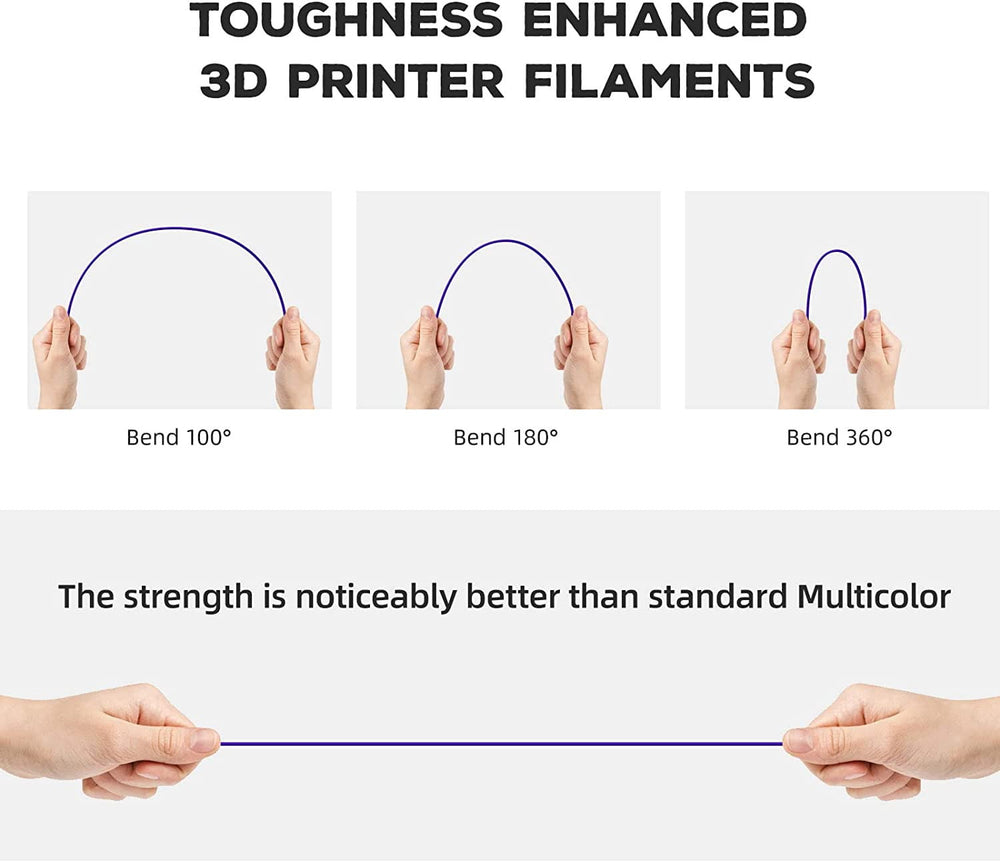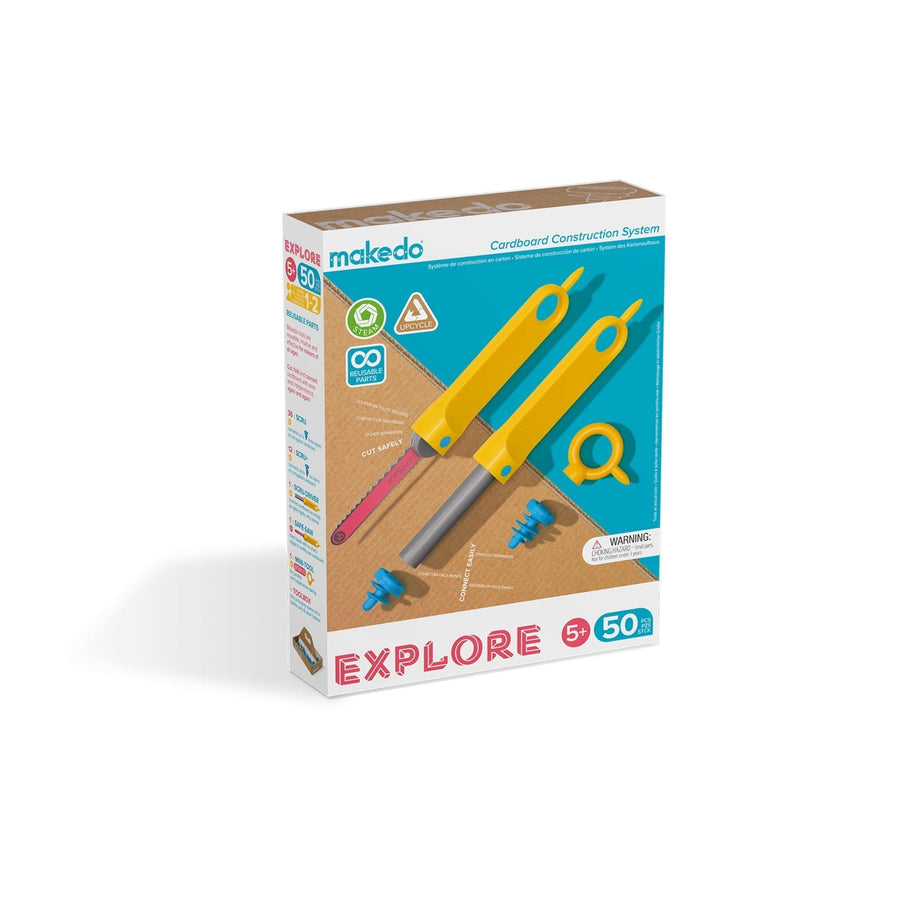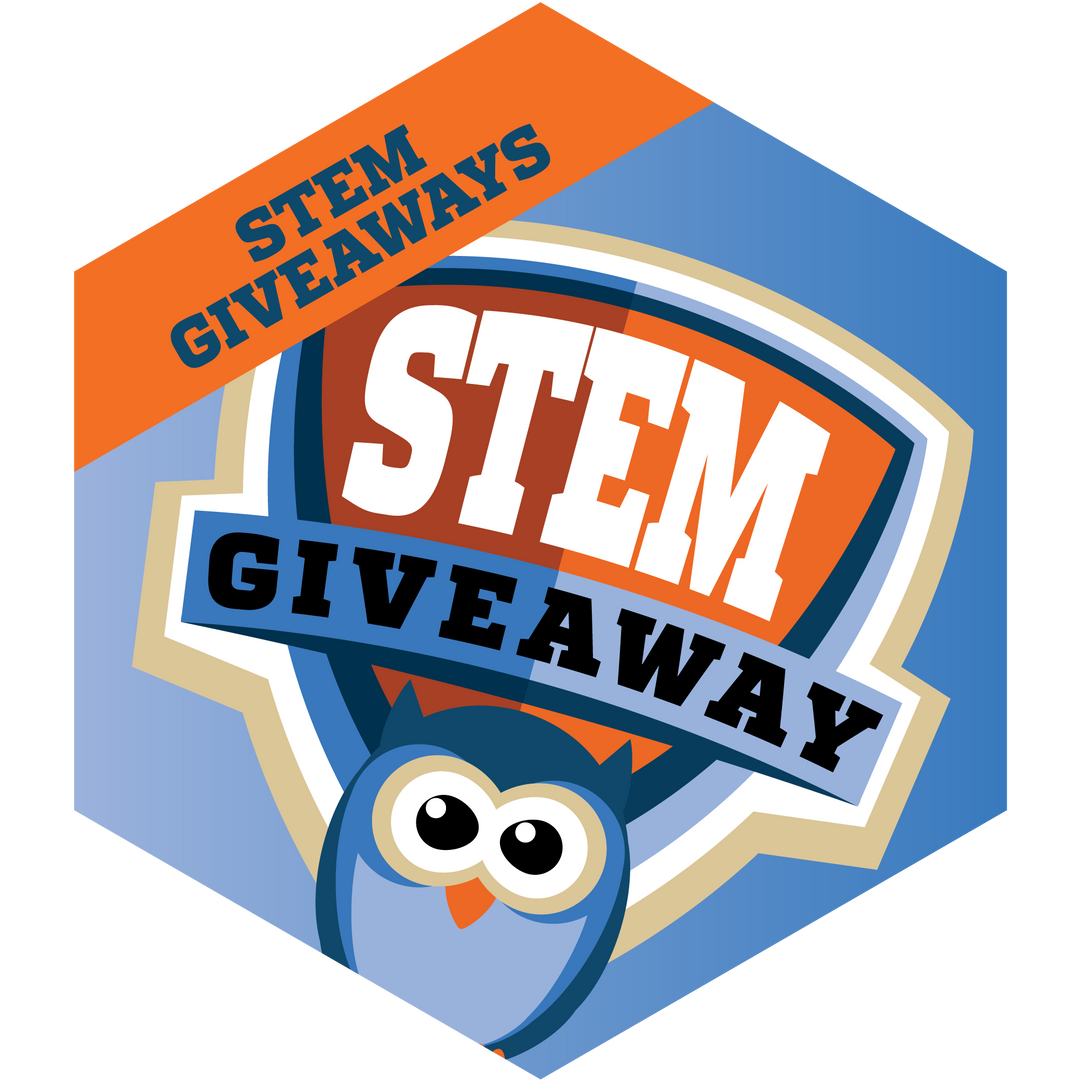xTool P2: 55W CO2 Laser Engraver (with Fire Safety Kit)
- Grades: 9+
- Number of Students: N/A
- Number of Lessons: N/A
- Contact Hours: Unlimited
- Additional Resources: N/A
Highlights:
The xTool P2, a user-friendly 55W CO2 laser cutter, is perfect for education and classroom use. Its advanced features like dual 16MP smart cameras and a sizable 23.6x12.1 inch working area support diverse creative projects. With capabilities for detailed engraving and efficient material cutting, alongside safety features like an enclosed design and emergency stop button, it offers a safe and versatile tool for educational settings. The xTool Fire Safety Set offers advanced fire detection and extinguishing capabilities.
What can xTool P2 cut?
- Wood: pine, oak, maple, birch, walnut, cherry, plywood and basswood.
- Acrylic: all colors and all types, including translucent, mirrored, opaque and clear acrylic.
- Fabric: cotton, polyester, nylon, silk, linen, polyester and polyamide fabric.
- Leather: genuine, synthetic, faux leather.
- Others: EVA foam, felt pad, plastic, rubber, paper, cork and cardboard.
Can xTool P2 cut/engrave on glass?
xTool P2 cannot cut metal or glass, but it can engrave on glass, coated metal, anodized aluminum alloy, and anodized titanium steel. For stainless steel, you need to spray a coating on it before marking.
Will xTool P2 be difficult to set up or learn to use?
xTool P2 is incredibly easy to use and highly smart. Most users said that they can complete their first setup (unboxing, plugging in, and setting up) in just around 20 minutes. This is due to various smart features such as camera positioning and autofocus ranging system. xTool provides plenty of resources for assistance: a detailed manual to help you quickly and easily learn how to use it, their community can typically answer most questions within hours, and the Support Centre provides detailed learning materials covering the most common questions.
Technology Requirements/Specifications:
- Rated Power: 55W(CO₂ Glass Laser Tube)
- Product Size: 39.4"×25.1"×10.6" (1000×639×268mm)
- Product Weight: 45KG
- Max. Carving Speed: 600mm/s
- Processing Precision: 0.01mm
- Z-axis Movement: 3"(75mm)
- Working Space: 23.6"×12" (600×305mm)
- Operating Ambient Temperature: 10-30°C (10-86℉)
- Storage Temperature: 10-45°C (50-113℉) (*If the temperature drops below 10°C (50℉), please add antifreeze under the guidance in the user manual)
- Bed Size: 26.7''×14.1''(680*360mm)
- Working Space: 23.6"×12" (600×305mm)
- Max. Workpiece Height: With tray 2.5"(64mm), Without tray 2.7"(71mm), With riser base 8.5"(215mm)
- Rotary Engraving Diameter: With riser base 0-180mm, Without riser base 3-50mm
- Camera: Panoramic camera + close-range camera
- Number of Pixels (Effective): 16MP×2
- Vision Precision: 0.3mm
- Image Resolution: 1000DPI
- Focus Mode: Autofocus
- Water-Cooling System Capacity: 1.4L(0.37gal)
- Air Assist (adjustable): 15-150Kpa
- Exhaust Fan: 145CFM
- Operating Systems: Android / iOS / iPad / Windows / MacOS
- Control Software: xTool Creative Space / LightBurn
- Supported Files Types: SVG, DXF, JPG, JPEG, PNG, BMP
- Connection / Transmission: Wi-Fi, USB, Ethernet
Special Notes and Considerations:
What are the differences between 40W, 20W, 10W, and 2W IR?
If you are pursuing efficiency and have higher cutting requirements, please choose the 40W option; if you do more engraving jobs and have no demand for efficiency or cutting capabilities, then the 20W is suitable for you. Specifically, the 40W can cut 18mm cherry wood, 15mm dark opaque acrylic, and 0.1mm stainless steel in one pass, while the 20W can cut 10mm cherry wood, 8mm dark opaque acrylic, and 0.04mm stainless steel in one pass. However, the 20W has a smaller laser spot (0.06mm*0.08mm) than the 40W (0.08mm*0.10mm), which means it can produce finer engraving results.
Material Differences: The right tool for the job
| - | 40W/20W/10W | 2W IR |
| Cutting Materials | Paper, Wood, Leather, MDF, Felt, Some dark opaque acrylic | - |
| Engraving Materials | Paper, Wood, Leather, MDF, Felt, Stainless steel, Some dark opaque acrylic, Bamboo, Fabric, Dark glass, Ceramic, Jade, Marble, Shale, Cement, Brick, Plated metal, Painted metal | Metal, Plastic, Black Acrylic |
Thicker Cut: Maximum thickness of one cutting
| Material | 40W (Best) | 20W | 10W | 2W IR |
| Cherry Wood | 18mm | 10mm | 3mm | - |
| Basswood Plywood | 15mm | 10mm | 3mm | - |
| Walnut Wood | 15mm | 10mm | 3mm | - |
| Black Acrylic | 15mm | 8mm | 5mm | - |
| Stainless Metal | 0.1mm | 0.04mm | - | - |
Higher Efficiency: MAX cutting speed of one cutting
| Material | 40W (Best) | 20W | 10W | 2W IR |
| 3mm Basswood | 15mm/s | 7mm/s | 5mm/s | - |
| 6mm Basswood | 10mm/s | 4mm/s | - | - |
| 10mm Basswood | 6mm/s | 3mm/s | - | - |
Higher Precision: Fine engraving
| Laser Module | 40W | 20W | 10W | 2W IR (Best) |
| Spot Size | 0.08*0.10 mm | 0.08*0.06 mm | 0.06*0.04 mm | 0.03*0.03 mm |