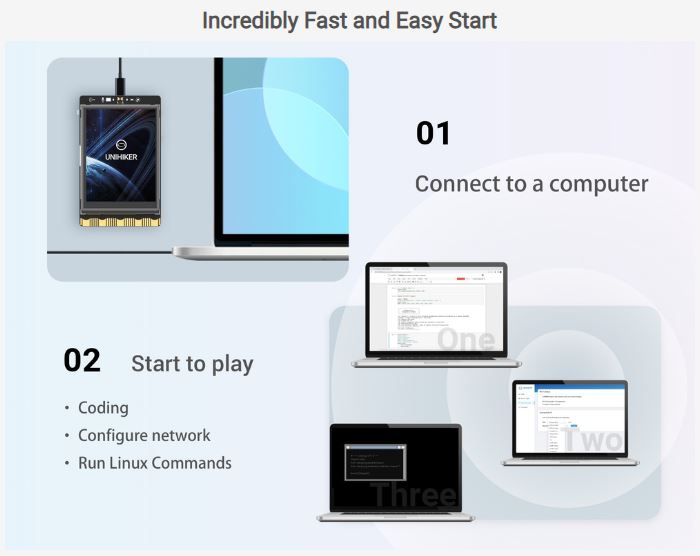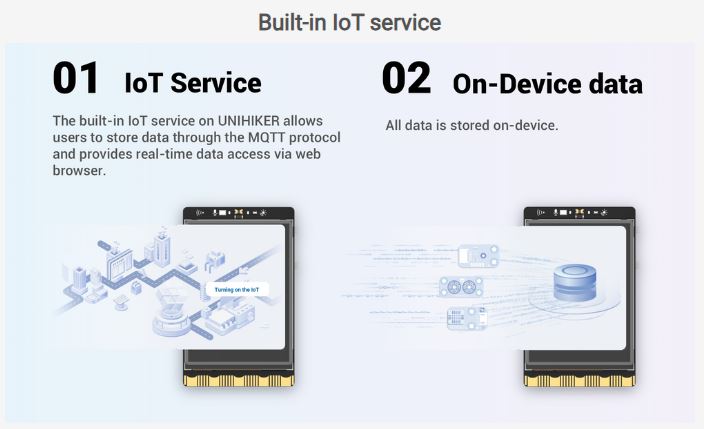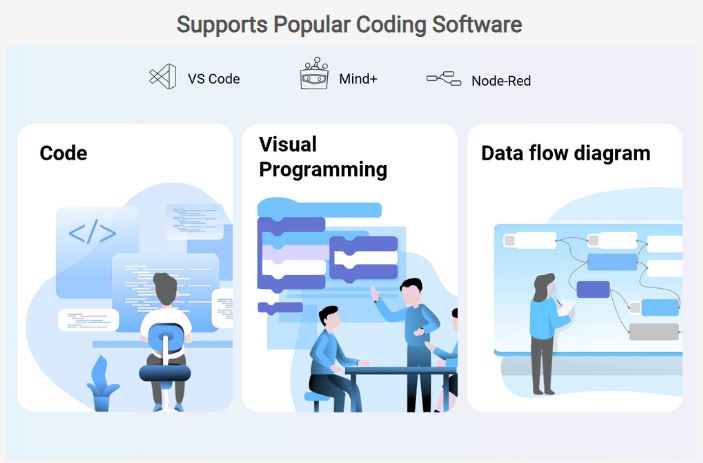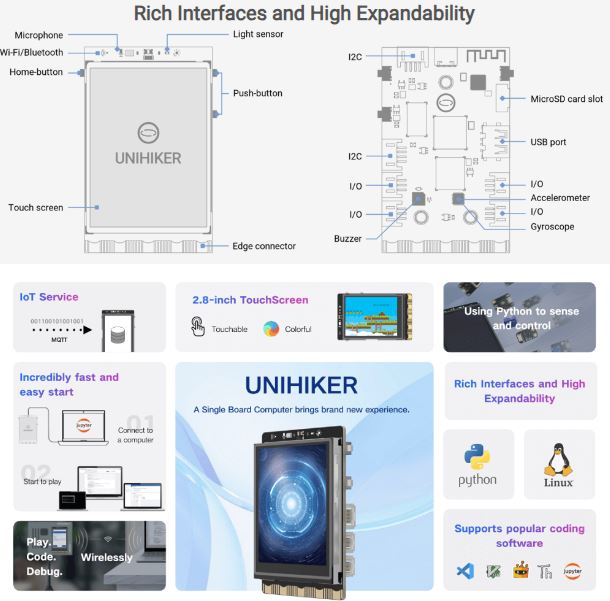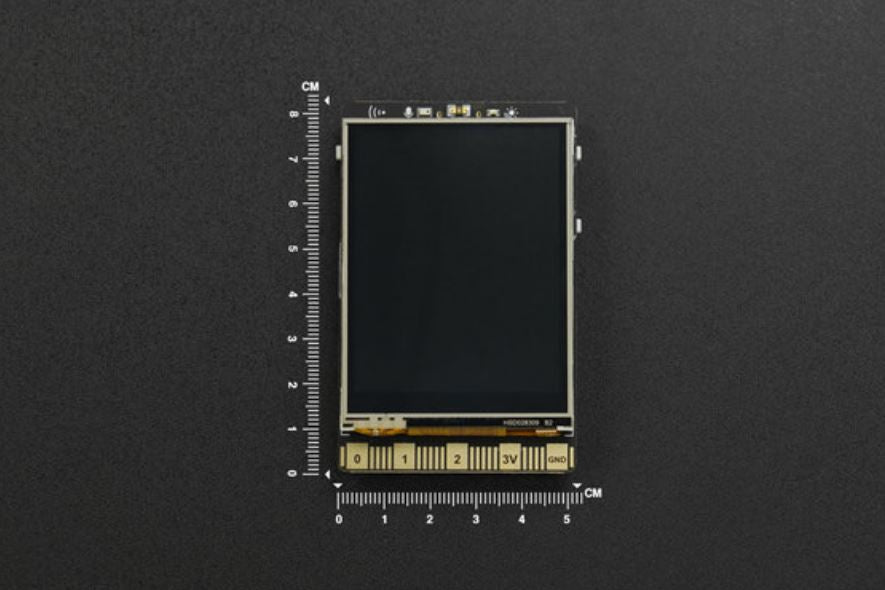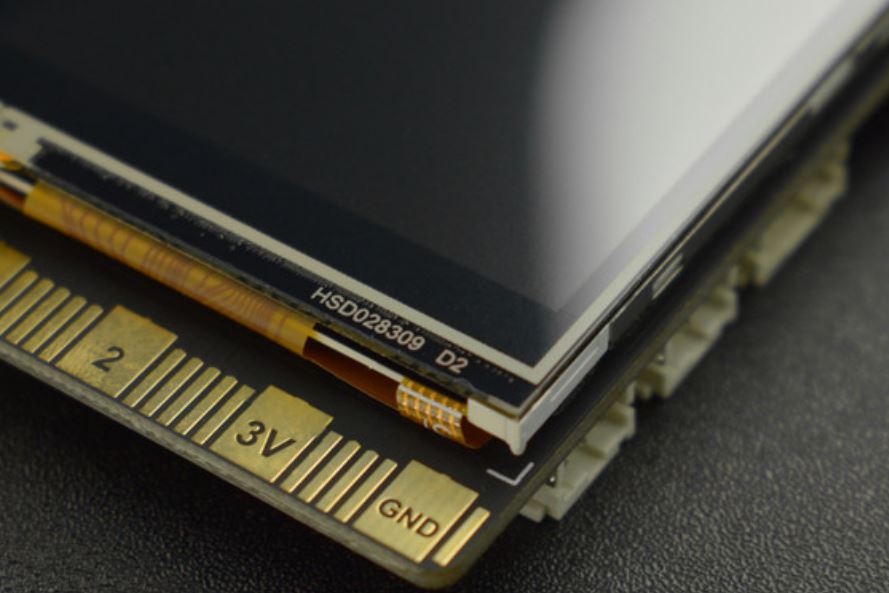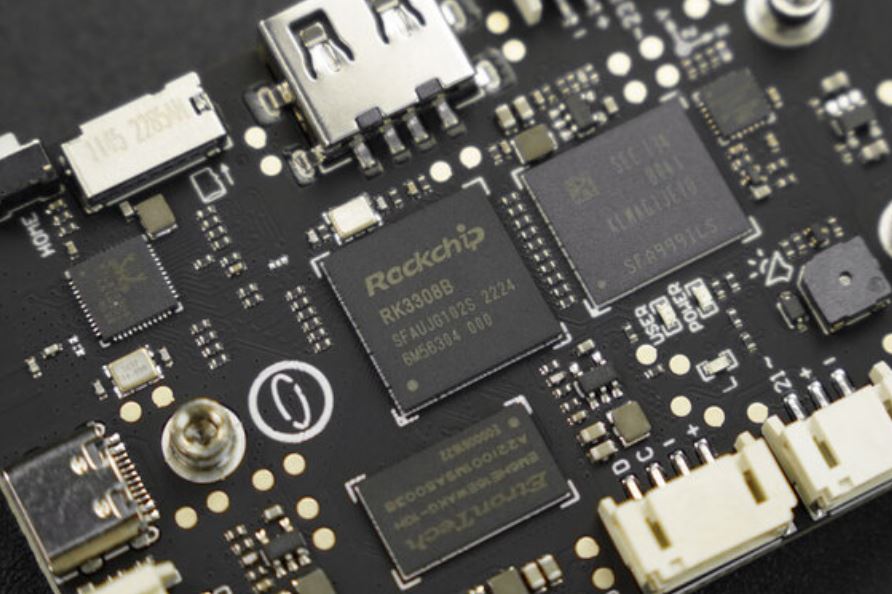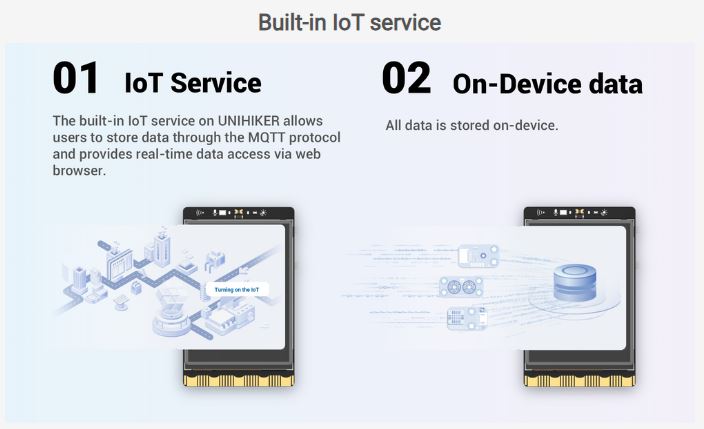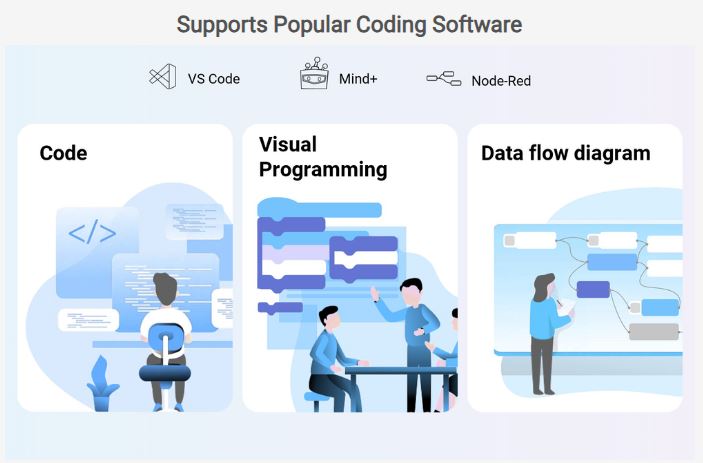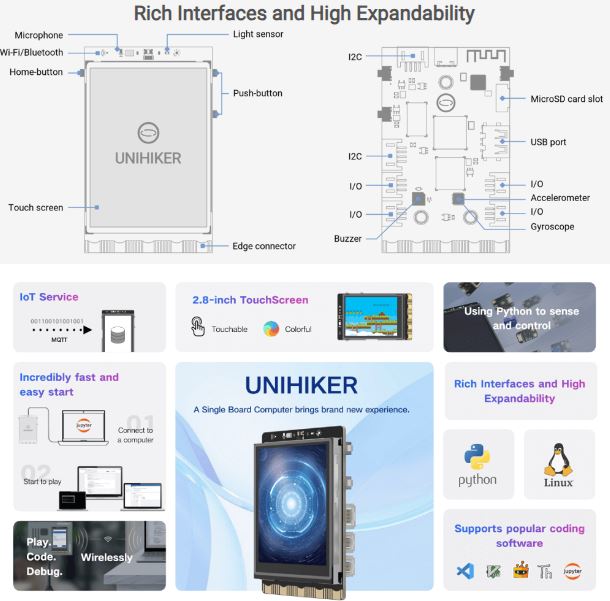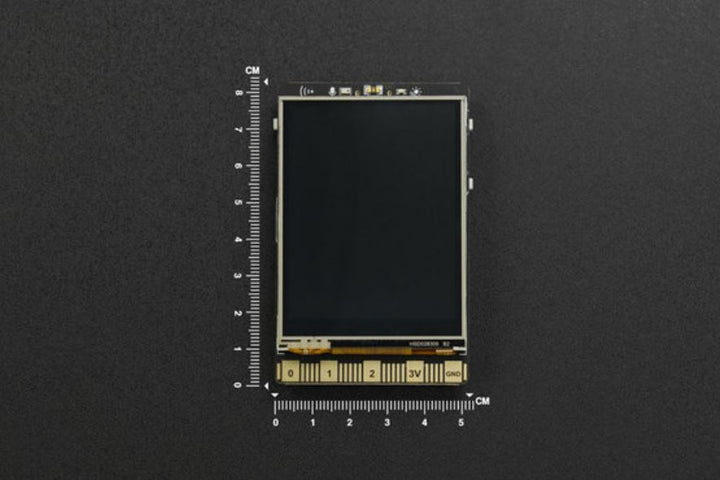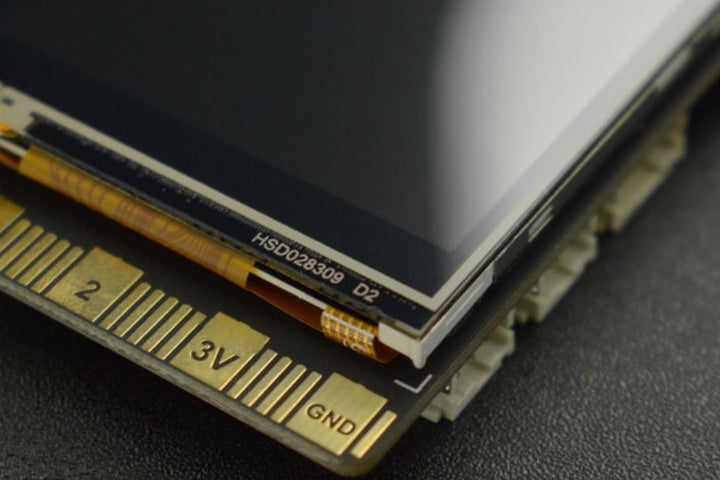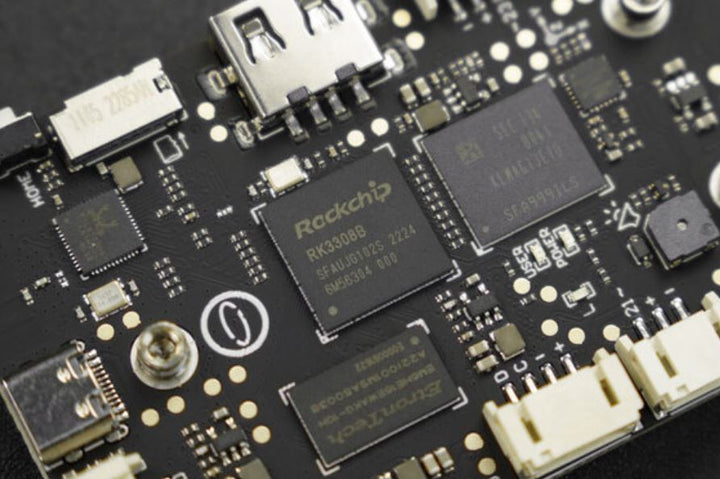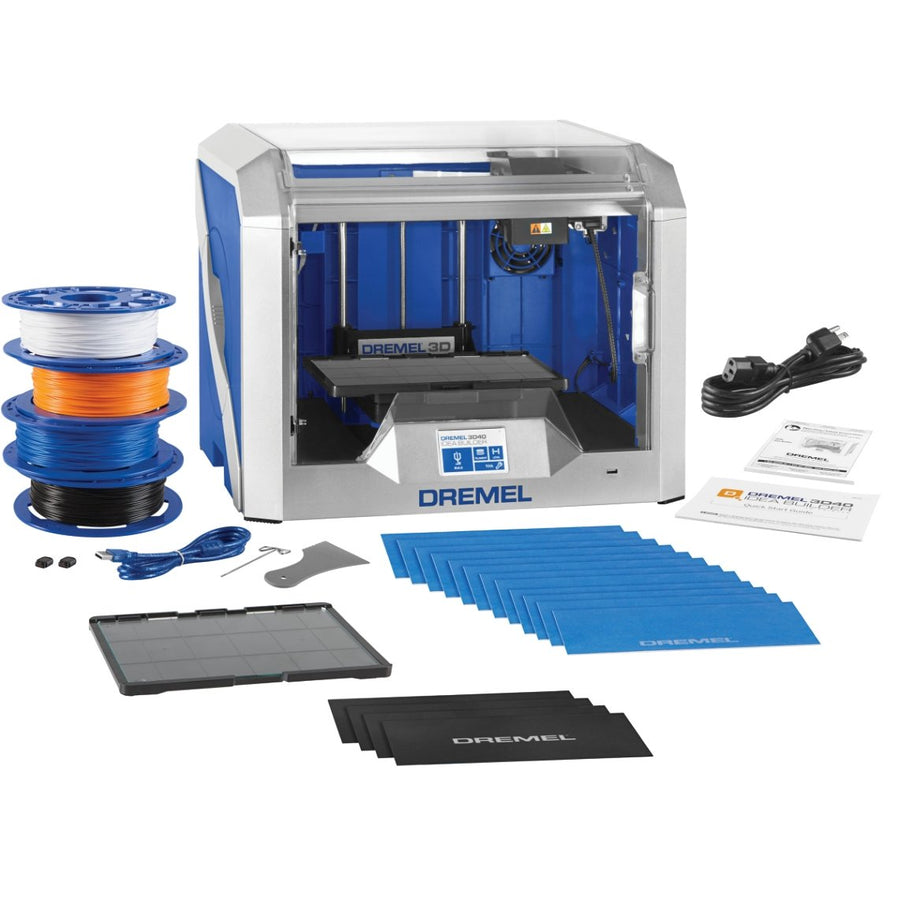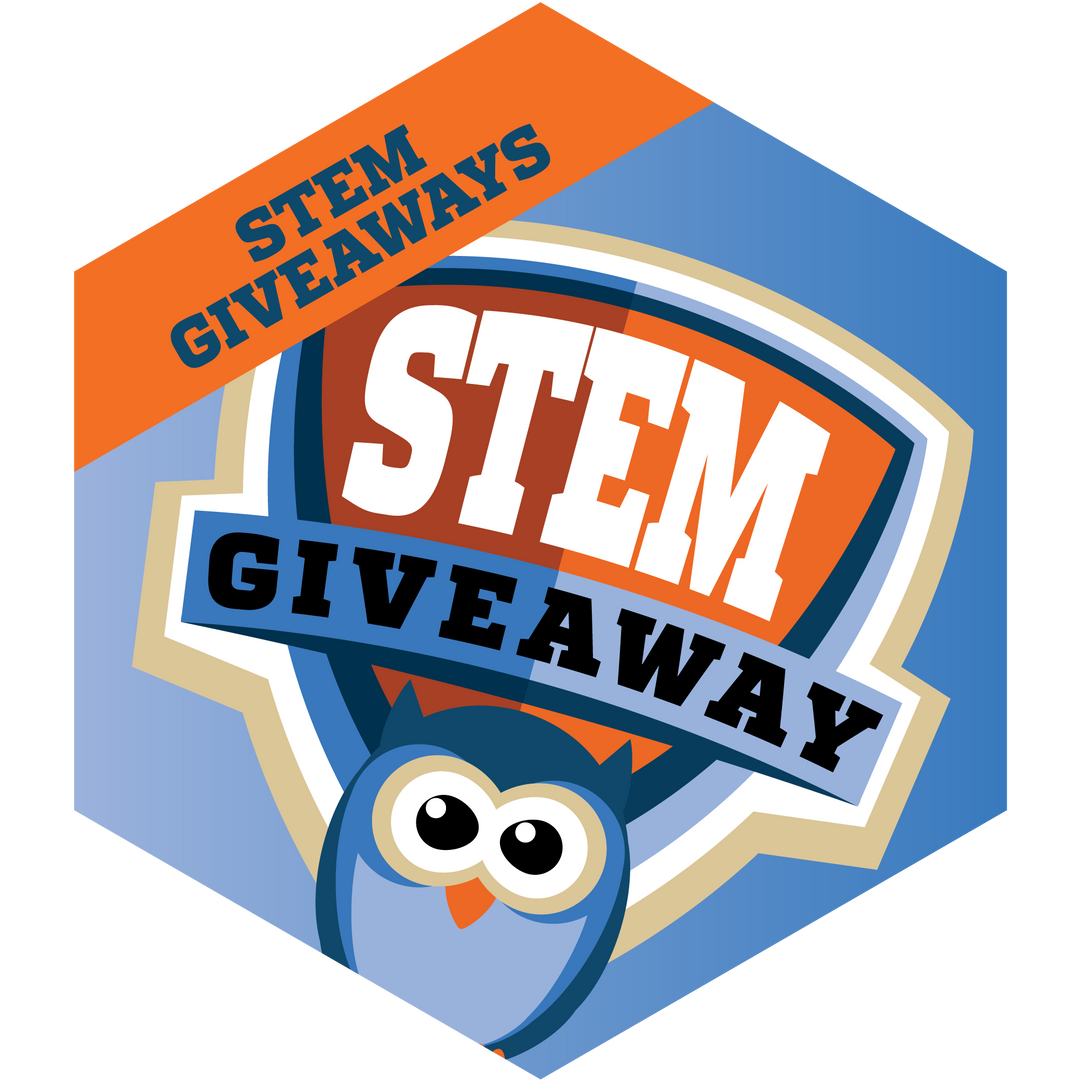UNIHIKER - IoT Python Single Board Computer with Touchscreen
- Grades: 8+
Highlights:
UNIHIKER is a single-board computer that brings you brand new experience. It features a 2.8-inch touchscreen, Wi-Fi and Bluetooth. It is equipped with light sensor, accelerometer, gyroscope and microphone. With built-in co-processor, it is able to communicate with various analog/digital/I2C/UART/SPI sensors and acuators.
UNIHIKER brings a whole new experience for developers with its pre-installed software, allowing for an incredibly fast and easy start. Featuring a built-in Jupyter Notebook (a browser-based programming environment), developers can program the single board computer using a smartphone or tablet.
Of course, just like other single board computers, UNIHIKER supports VS Code, VIM, and Thonny. The integrated PinPong control library allows developers to directly control UNIHIKER's built-in sensors and hundreds of connected sensors and actuators using Python.
The built-in SIoT service on UNIHIKER allows users to store data through the MQTT protocol and provides real-time web data access. The best part is that all data is stored within the device itself.
Compact, feature-rich, and user-friendly, UNIHIKER offers an innovative development experience for learning, coding, and creating. Unleash your imagination and embark on a new journey with UNIHIKER.
What's Included:
- UNIHIKER Single Board Computer x1
- Type-C USB cable x1
- Double Sided PH2.0-3P white 20cm silicone wire x4
- Double Sided PH2.0-4P white 20cm silicone wire x2
Additional Information and Resources:
5 Projects to try with UNIHIKER
- Top 4 UNIHIKER Internet of Things (IoT) Projects You Must Try | In this article, we have meticulously handpicked a selection of IoT projects for your exploration. These projects encompass a wide range of applications, spanning across domains such as smart homes, intelligent campuses, advanced transportation, and innovative agriculture.
- How does UNIHIKER use Azure speech recognition and speech synthesis | UNIHIKER has speech recognition, speech synthesis, wifi and other functions. Therefore, it can be used for speech recognition and speech synthesis projects. I have shared the Azure method I often use to make UNIHIKER an intelligent conversation assistant.
- Pet Pot - Not Your Ordinary Planter! | Have you ever wanted a plant that communicates with you? Well, that's exactly what Pet Pot is all about! Pet Pot is not just an ordinary planter; it's a smart planter with a unique personality. Pet Pot uses high-tech sensors to understand what's happening in its environment. It pays attention to things like temperature, humidity, soil moisture, air quality, UV index, and light intensity. And guess what? It expresses its feelings through emojis!
- Making a Desktop Geiger Counter with Unihiker --- Real-Time Nuclear Radiation Monitoring | I had the idea to use a Unihiker to make a desktop Geiger counter. Basically, it's a device to detects the intensity of ionizing radiation. A typical Geiger counter has a sealed inflated tube and display that counts detected particles over time. I'll share how I DIY'ed the Geiger counter, to help with checking radiation levels in daily life.
- Wireless UNIHIKER, Remote Control a Face Tracking Mecanum Wheeled Platform | UNIHIKER Board and Mecanum Wheeled platform of Elegance! Imagine that you can sit at home, without having to connect to a computer with complex wires, or lying on the ground to debug the mobile platform. You can elegantly control them remotely through the network to track facial recognition.
Technology Requirements/Specifications:
- CPU: Quad-Core ARM Cortex-A35, up to 1.2GHz
- RAM: 512MB
- Flash: 16GB
- OS: Debian
- Wi-Fi: 2.4G
- BT: Bluetooth 4.0
- Screen: 2.8inch, 240×320, Touch Screen
- MCU: GD32VF103
- Sensor: Button, Microphone, Light Sensor, Accelerometer Sensor, Gyroscope Sensor
- Actuator: Led, Buzzer
- Port: USB Type-C, USB-A, Gravity 3pin&4pin port, Edge connector
- Power: 5V 2A for USB Type-C
- Size: 51.6mmx83mmx13mm
Special Notes and Considerations:
Additional Documentation
- Product Wiki
- Getting Started
- Dimension Diagram
- SVG
- 3D File
- FAQ
- CE Certifications
- FCC Certifications
- RoHS Certifications
- UNIHIKER Tutorial: Learn Python with Graphical Programming for Beginners
- UNIHIKER Tutorial: Making SIoT (Smart Internet of Things) Projects with Python Programming