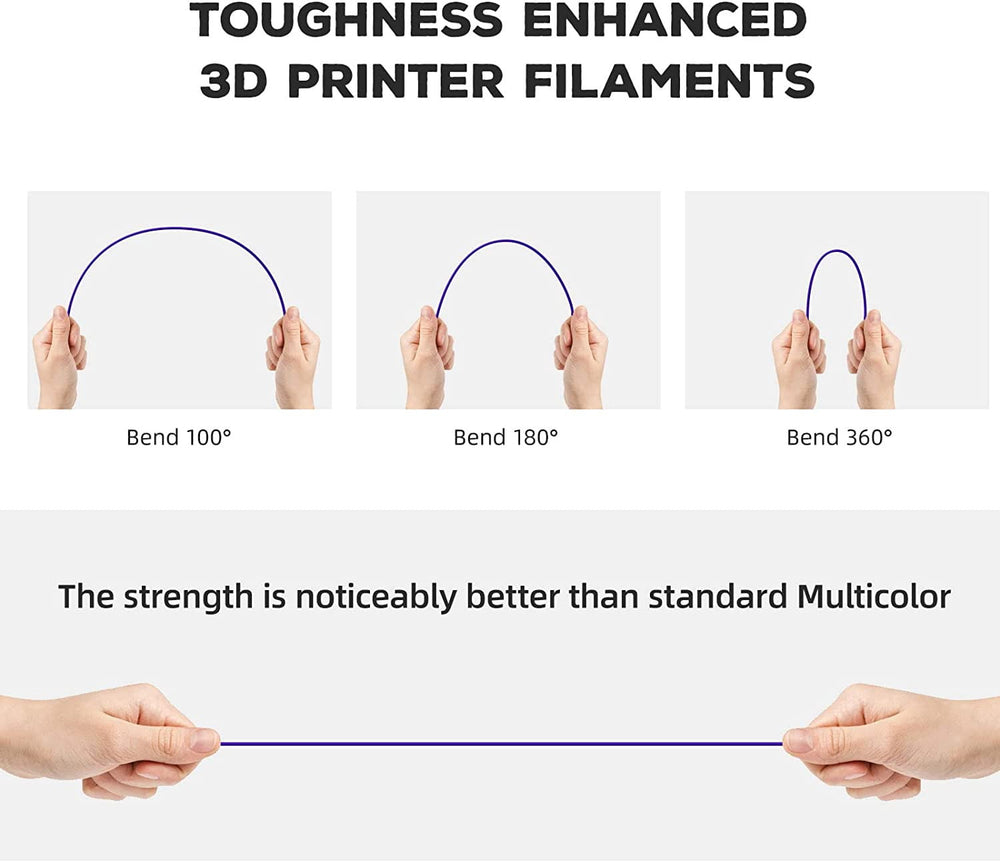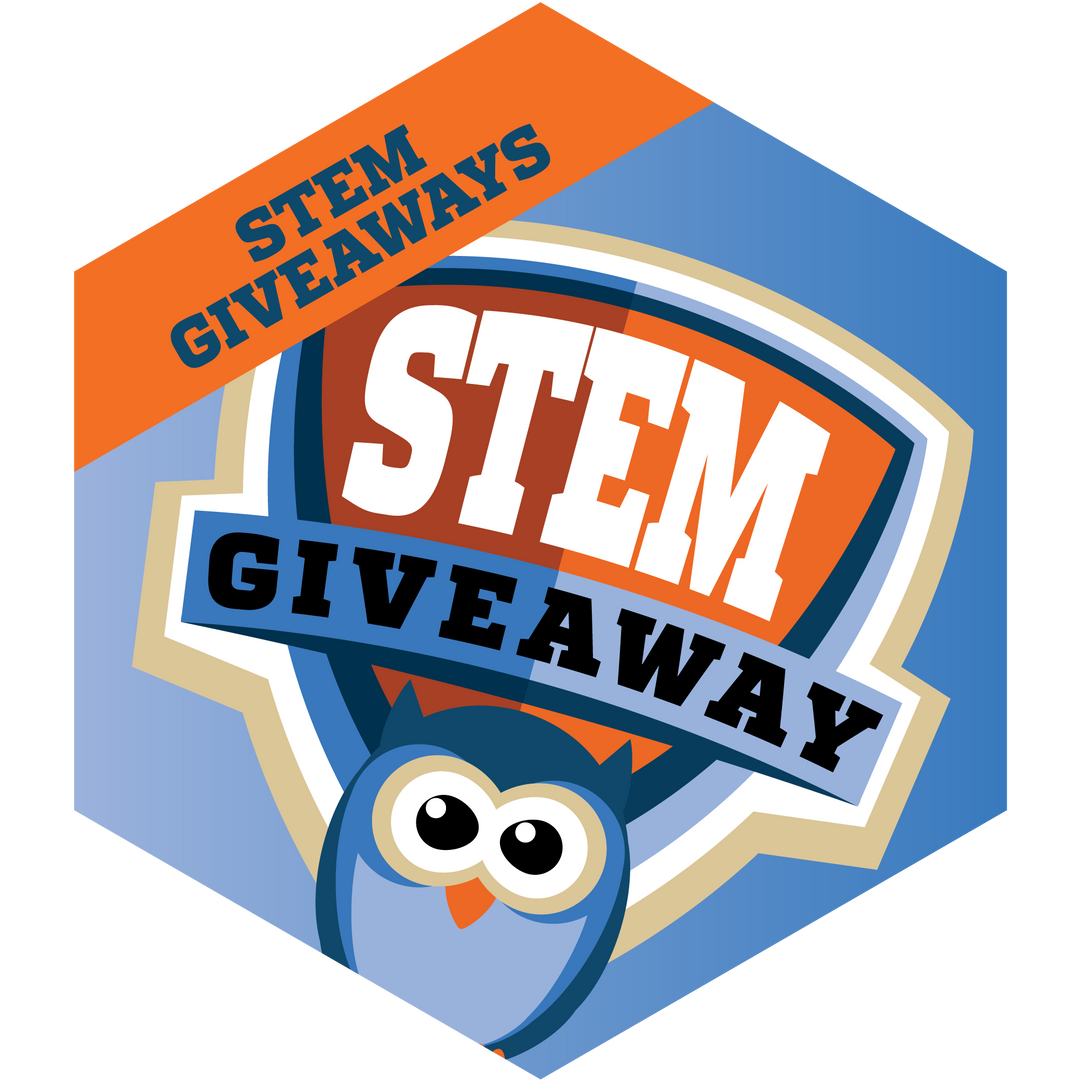Discover Digital Video Lab - Elementary
- Grades:‚ 1-5
- Students: Up to 30
- Contact Hours: 60+
- Lesson Plan Sample PDF
Students star in their own multimedia production using the Discover Digital Video LAB. Exciting curriculum with digital documentaries, historical recreation, original films, and more. Simple startup and step-by-step activities make it easy to set up in your classroom, student club, or after-school program.
Recommended For
- Summer camps
- Classrooms looking for hands-on technology lessons
- After-school programs
- Homeschool environments
Lesson Titles
- Unit 1: Interviews
- Unit 2: Silent Movies
- Unit 3: Reporting
- Unit 4: Storytelling
- Unit 5: Documentaries
- Unit 6: Game Shows
- Unit 7: Commercials
- Unit 8: Music Videos
Materials Included
- Acer Iconia Tablets with 5MP rear facing cameras - 5
- Tablet Covers - 5
- Tablet Stands - 5
- Premium tablet-charging tech tub for easy access and secure storage
- Spiral bound instructor manual
- Spiral bound user guide
- Full set of printed student handouts
- Page Pockets (heavy duty dry erase page protectors) - 5
- Dry Erase Markers - 5
Logistics and Storage
Discover Digital Video Lab comes in a premium tablet-charging tech tub for easy access and secure storage.
Assessment
Includes standards-based rubrics specific to each grade for formative and summative assessment of student„¢s video production and English language skills.
Standards & Alignment
Aligned to International Society for Technology in Education (ISTE) Standards, Common Core State Standards for English Language Arts, 21st Century Skills and Habits of Mind.
Hardware and Software Requirements
The full Discover Digital Video Lab includes Android tablets that can be used for both filming and editing. The curriculum is also written to be compatible with other filming and editing technology you may have available using the software recommendations below.
Android Tablets (included in Discover Digital Video Lab)
- PowerDirector to edit videos, import audio and view final videos (Available for free from Google Play Store)
Windows Computers and Digital Cameras
-
Windows Movie Maker to edit videos (Comes standard on many PC„¢s and available to download at http://windows.microsoft.com/en-us/windows/getmovie-maker-download)
- Windows Media Player to view final videos (Comes standard on Windows computers)
iPads
-
Perfect Video to edit videos, import music and view final videos (Available for free from Apple App Store)
- Documents by Readdle to download and store audio files (Available for free from Apple App Store)
Apple Computers and Digital Cameras
-
iMovie to edit videos (Comes standard on many Apple computers and available to download at http://www.apple.com/mac/imovie)
- QuickTime to view final videos (Comes standard on Apple computers. Check for updates at http://www.apple.com/quicktime/download)
Chromebooks
- WeVideo to edit and view videos (Available for free from Chrome Web Store )
Note: Due to production time, this item typically ships 2-3 weeks after receipt of the order. During peak season, April-June, lead time is around 6 weeks. Please plan and order accordingly.
You may also like
More from Best selling products
Recently viewed