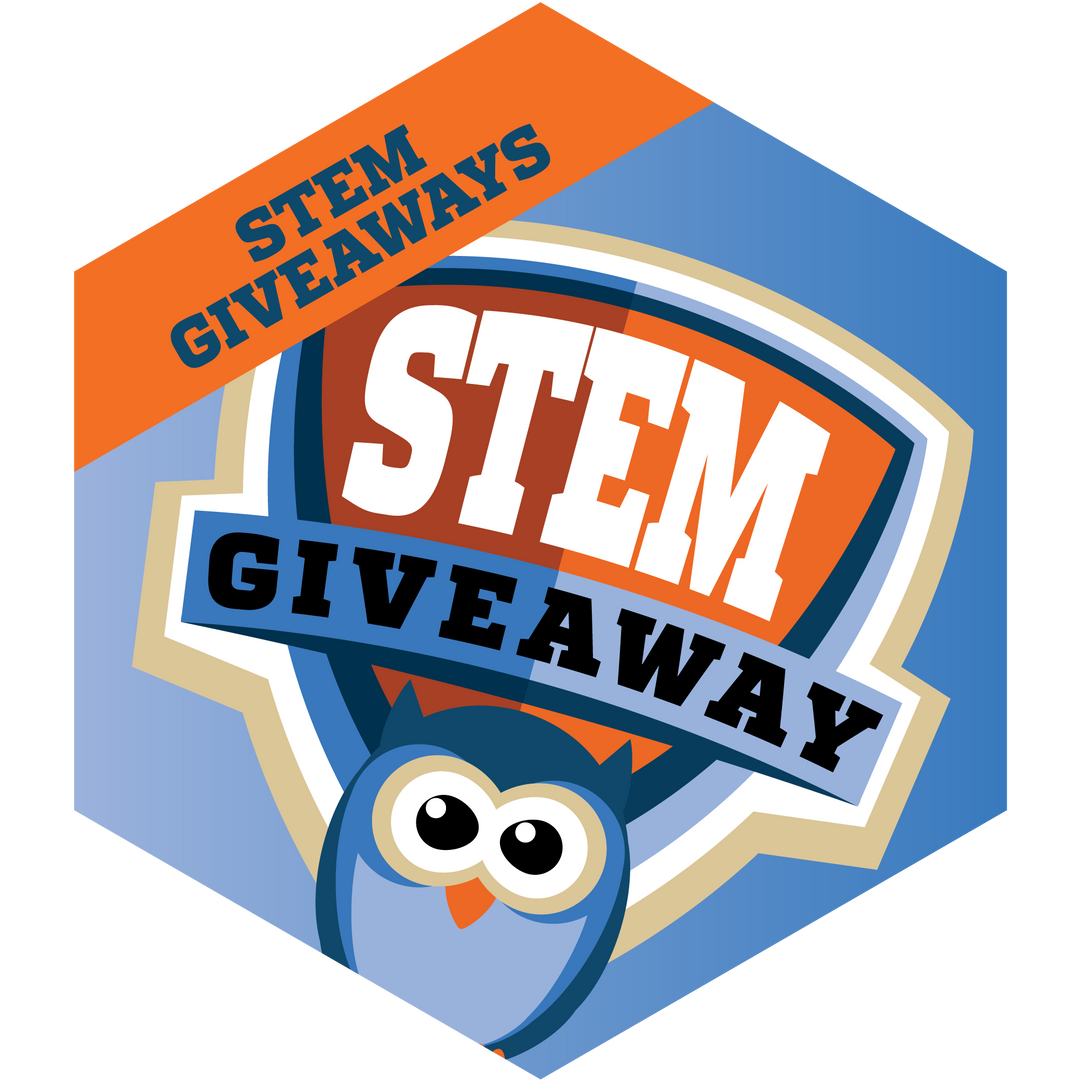Breakout EDU FAQs
Breakout EDU FAQs
BREAKOUT EDU KIT QUESTIONS
HOW DO I SET / RESET THE LOCKS?
You can find all Breakout EDU tutorials here.
DO I NEED DIFFERENT KITS FOR DIFFERENT GAMES?
Nope. All Breakout EDU games are designed with the Breakout EDU kit in mind. The locks and other kit items are designed to be reset in order to play all the games on the Breakout EDU platform.
DO I NEED FULL PLATFORM ACCESS TO USE MY KIT?
While you are able to access all the many wonderful Free games and all the free game resources without Full Platform Access, having a subscription to the platform gives you the Full Breakout EDU experience. This includes thousands of curriculum-aligned games, the Lock of the Day, digital classrooms, the game design studio, and more! With Full Platform Access, students have access to the game design studio, which means you can challenge them to create their own games that you can review and add to a class library. We offer a single teacher license as well as school and district subscriptions that provide access to all teachers and their students.
BREAKOUT EDU GAMES QUESTIONS
WHAT ARE THE DIFFERENT KINDS OF BREAKOUT EDU GAMES?
Breakout EDU has many different types of games to choose from. The first is Lock of the Day; a single game puzzle that challenges students to get their mind geared up for the start of the day. This can be turned on from the Teacher console and fed to the students on a weekday basis. Second, are the Breakout EDU Digital Games. As many of them are content-aligned, Breakout EDU Games challenge students with multiple digital puzzles and are best worked on in small groups. These games are ready to play with the click of a button. These types of games are the same as the ones students can create in the Game Design Studio. Lastly are the Breakout EDU Kit-Based Games. The penultimate Breakout EDU experience, these games utilize the Breakout EDU kit and transforms any physical space into an interactive learning environment. With thousands to choose from, these games are a favorite amongst thousands of students worldwide.
WHAT AGES ARE THE GAMES FOR?
There are Breakout EDU games for players in all grade levels through adulthood. Also included with the subscription is the ability to leverage the game design templates to create your own.
HOW MANY PEOPLE CAN PLAY WITH A SINGLE KIT?
Most Breakout EDU games are best played with 8-12 players. Many teachers use two kits and set up the game on different sides of the room to play with a whole class. We believe that small group experiences where each player gets to interact and make attempts to open the locks are what makes Breakout EDU such a powerful experience.
HOW DO I GET ACCESS TO THE GAMES?
Access to the collection of Breakout EDU games requires a subscription to the Breakout EDU platform. Access is included with the purchase of your first Breakout EDU kit or through our school/district licensing.
CAN I CREATE MY OWN GAMES?
Of course! Creating your own games for Breakout EDU is part of the fun. You can use Breakout EDU's official template at BreakoutEDU.com/create to get started. Not only can you create games, but with the new addition of student accounts, you can have your students create and share games with the class as well. We have Student Game Design Studio that are ready to go.
BREAKOUT EDU PLATFORM QUESTIONS
IS BREAKOUT EDU COPPA/FERPA COMPLIANT?
They sure are! Breakout EDU ensures that all their user data is stored appropriately and work to ensure that they are keeping students and teachers safe and with the utmost respect. You can read their Terms of Service and Privacy Policy.
IS BREAKOUT EDU EDUCATION LAW 2-D COMPLIANT?
They sure are! They comply with all the regulations and mandates to protect student privacy.
WHAT IS FULL PLATFORM ACCESS?
Full Platform Access provides users with access to Breakout EDU's growing library of games. The platform includes all the resources and content needed to set up Lock of the Day, Breakout EDU Digital Games, and the Breakout EDU Kit-based games. Included with this platform is access to the Breakout EDU Digital Game Creator where you can create and share online Breakout EDU games. Teachers can also create classes and invite their students and assign them digital games to play and complete. Students can also create games and share them with their teacher who can then place them in a class digital game library for other students to review.
Learn more about the Full Platform Access and see tutorials on how to get your classes set up and started here.
HOW DO I CREATE A BREAKOUT EDU DIGITAL GAME?
To create a Breakout EDU Digital Game, you will need full platform access. You can learn more about how to create a game at BreakoutEDU.com/digital
HOW DO I SHARE A BREAKOUT EDU DIGITAL GAME?
After you create a Breakout EDU Digital Game, you can easily share it. The share screen appears at the end of the game creation process, and can also be accessed in your "My Digital Games" account menu, shows a URL, as well as links to automatically send the game to social platforms including Google Classroom.
WHAT IS THE TAGS APP?
The Tags App is a companion mobile app created by Breakout EDU is a mobile app that allows users to scan specific digital game tags that are automatically created with each game and allow for a great mobile play experience. The app also has the ability to function as a QR scanner and an RFID scanner. You can learn more about the apps here.
UM - I THINK I FOUND A PROBLEM...
If you discover that the platform did something "buggy", please let us know by reporting the issue here.