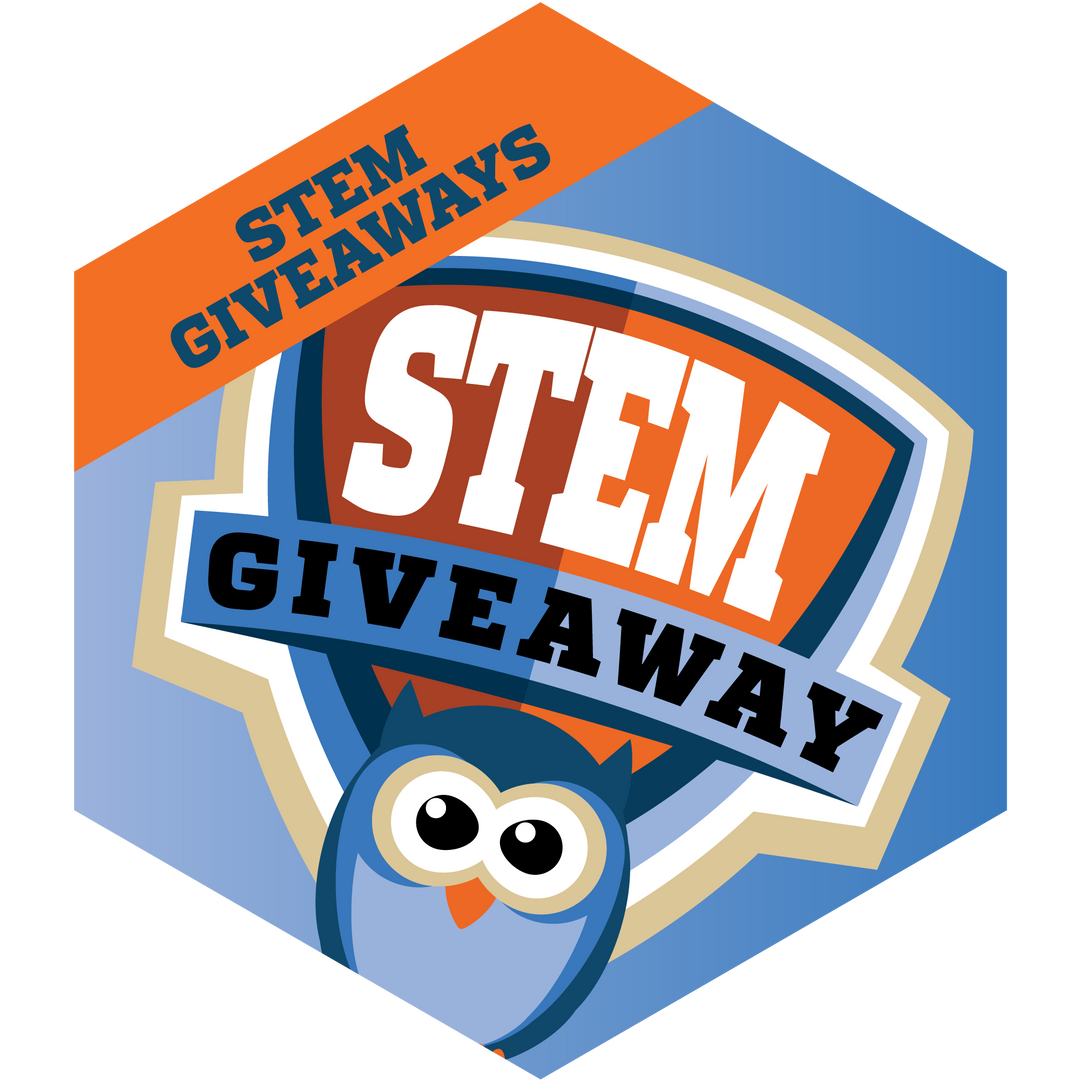Arduino Student Kit FAQs
Arduino Student Kit FAQs
How is the Arduino Student Kit structured?
The Arduino Student Kit is divided into nine step-by-step lessons and two open-ended group projects. The kit contains boards, a collection of sensors and actuators, access to an online platform, with extra content including invention spotlights, concepts, and interesting facts about electronics, technology, and programming.
The kit can be used by anyone who wants to learn the basics of Arduino electronics and programming, and requires no prior knowledge or skills. You’ll get all the hardware and software you need for one person, making it ideal to use for remote teaching, homeschooling, and for self-learning.
How can the kit be used?
The kit can be used by anyone who wants to learn the basics of Arduino electronics and programming, and requires no prior knowledge or skills. The online content includes detailed step-by-step instructions, making this kit ideal for self-learning, homeschooling and remote teaching.
What is the recommended age for this kit?
This kit is intended for ages 11 to 14.
What grade level are your materials appropriate for?
This Student kit follows the US Common Core curriculum for STEM subjects (math & physics) and the CSTA curriculum for computer science and is meant for middle school classes.
What operating system is required?
Windows 7 or higher, Chromebook, Linux,and Mac OS (including Catalina)
What are the minimum requirements?
USB port and Arduino IDE must be installed. Check here to make sure you have installed the most recent version: https://www.arduino.cc/en/main/software.
How do I access the online content?
Each kit comes with a unique activation code, displayed on the inner lid of the packaging, which has to be redeemed in order to access the online content.
In order to access the online content for the first time, you will need to go to studentkit.arduino.cc, enter your activation code, select your role (educator or student), and create an account. After that, you can access the online content by logging in to studentkit.arduino.cc, with your account.
How many educators and students can be added to the platform?
Each kit allows one user (educator or student) to access the online platform. When activating your kit, you will be asked to choose if you want to use it to teach or to learn, which will determine what kind of content you see on the platform.
What is the difference between the open-ended projects and the exercises inside the lessons?
The difference between the open-ended projects and the exercises inside the lessons is that the exercises are focused on making sure the concepts have been understood. They provide a hands-on way of learning.
What's the difference between the Arduino Education Starter Kit and the Arduino Student Kit?
The main differences between the Education Starter Kit and the Student kit are:
- The Education Starter Kit has enough components and materials for eight students. It is designed for use in a classroom with educators and students. It comes with two logbooks; one for educators which contains solutions, and a student logbook which only includes the exercises. Classroom management is also included.
- The Arduino Student Kit has all the components and materials that one user needs. It is designed for students learning from home or for self-learners. Educators and parents have all the content they need to support their students and children as they learn remotely. The student kit comes with one logbook which contains both the exercises and the solutions.