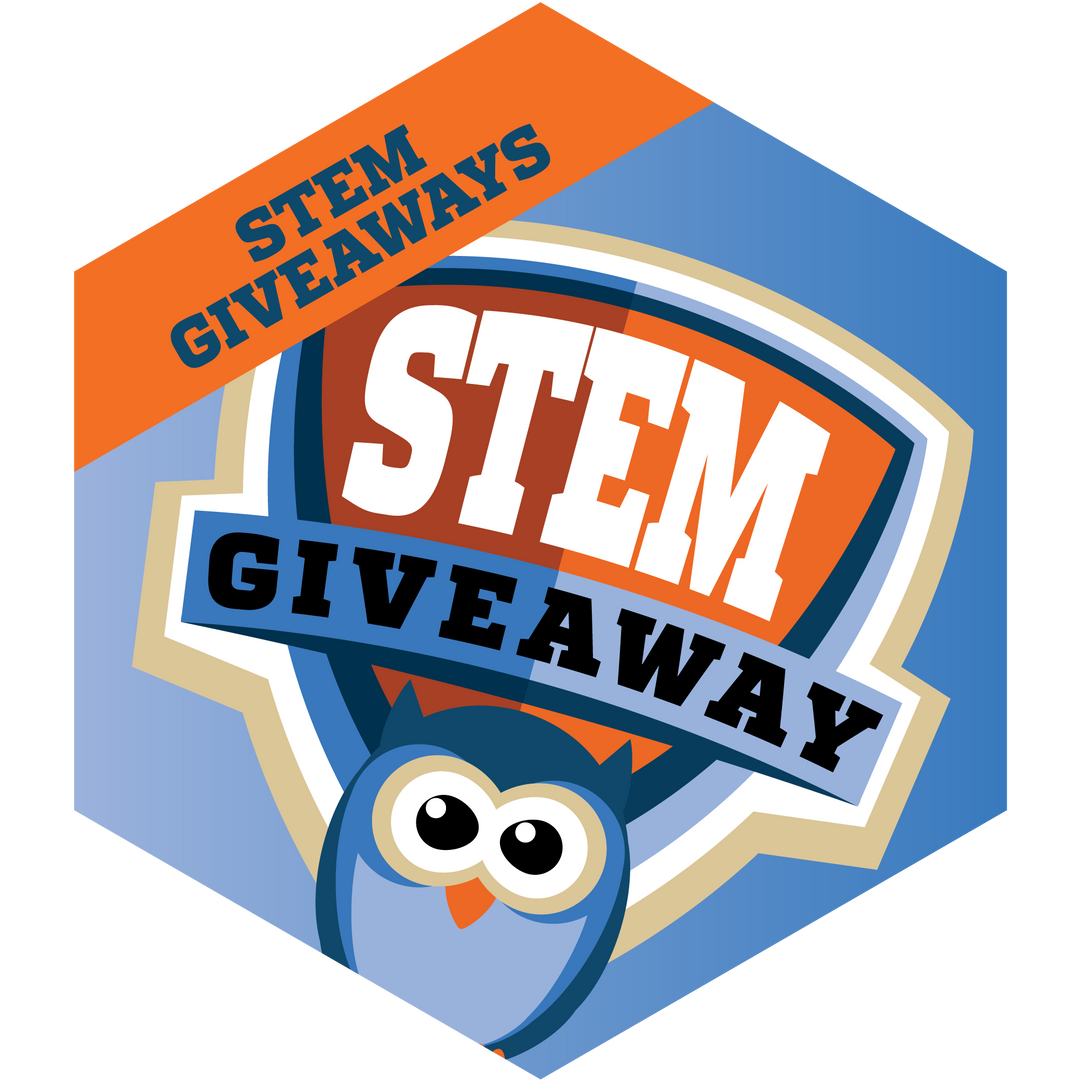STEM Choice Awards—Editor’s Choice— Best of 2024
December is a great time to look back and reflect on the year’s adventures. In this post, I reflect on some of my favorite STEM products from 2024! Some of the winners are brand new, while others are updated versions of time-tested classics.
 Best Product Line: KiwiCo
Best Product Line: KiwiCo
KiwiCo has been creating do-it-yourself STEM kits since 2011, and they continue to deliver high quality projects in 2024. Kits, or “crates”, can be purchased a la carte or on a monthly subscription basis, and are tailored to specific topics and age levels.
What I Love
I love the sheer variety and quality of KiwiCo’s crates. Some of my favorite projects include the printing press, pendulum art machine, and levitation lantern. Each project is designed to be completed independently with a step-by-step guide, so learners can enjoy the flow-like sensation of getting lost in a hands-on project.
What I’d Change:
Many of the KiwiCo projects consist of flat, wooden, laser cut components. These work well for packing and shipping, but sometimes result in overly complicated steps to get certain pieces to “stay” in place.
Who is it for?
KiwiCo does offer kits for ages 0-6, but I think the projects truly shine for students between 6 and 12 years old. At this age, students are capable of following detailed instructions and carrying out independent exploration. I’d suggest this product line as a gift for curious, independent tinkerers!
 Best Early Development: KUBO EDU
Best Early Development: KUBO EDU
KUBO isn’t new to 2024, but it still remains one of the best K-5 coding/robotics products. It’s screen free. It’s reliable. And it’s fun!
What I Love
Coding education is more important than ever, but students already spend hours each day staring at a screen. Screentime is shown to have negative cognitive effects on early development, so a screen-free coding product fills an incredible niche. Simply place the coding tiles in the desired sequence and KUBO will “memorize” the instructions. Then, KUBO will replay its most recently memorized function, just like a real computer program! Best of all: KUBO comes with a playful “map” that can be used for story-based coding and navigation-themed challenges.
What I’d Change:
I think KUBO EDU got this product right the first time! As always, increased battery life and durability would be nice-to-haves : )
Who is it for?
In my opinion, KUBO EDU is ideal for K-3 classrooms. I think 4th and 5th graders may outgrow its capabilities rather quickly, but early elementary students will gain incredible computational thinking skills by programming KUBO to navigate a variety of routes
 Best 3D Printer: Bambu Lab X1C
Best 3D Printer: Bambu Lab X1C
There’s no such thing as a “plug and play” 3D printer, but Bambu Lab is about as close as it gets! The X1C is fast, reliable, and capable of printing a variety of materials (including carbon fiber infused plastics).

What I Love
The X1C is fast to set up, capable of printing a variety of materials (and multiple colors), and is fully enclosed, making it ideal for an educational setting. Various “smart” features help level the bed and detect print errors before they get too far out of control (you can even monitor prints from a live video feed while you’re away!). A fun bonus feature: using the included app, you can capture time lapses of each print, which is great to show students after printing out their projects. This is a great 3D printer for any classroom/makerspace at a reasonable price point given its feature set!
What I’d Change:
This printer shines in the user-friendliness department, but does not necessarily lend itself to easy tinkering / modifying. For 99% of educators and classrooms, this is the type of printer I’d recommend. It just works, and it works well. But for the 1% of makerspaces that want to teardown and modify their printers, the Bambu might be too “closed” of an environment.
Who is it for?
Makerspaces and STEM classrooms at the middle and high school level! I’d especially recommend this to teachers who are familiar with 3D printing and want their students to explore deeper concepts such as carbon-fiber materials.
 Best AI Product: UGOT AI Space Exploration
Best AI Product: UGOT AI Space Exploration
UBTech brings true AI capabilities in a versatile robotics kit: speech recognition, vision systems, and complex self-balancing algorithms are all part of the package!

What I Love
Many modern robotics kits claim to incorporate “Artificial Intelligence”, but very few deliver on that promise. The UGOT AI Space Exploration kit is a true AI learning platform. The camera is capable of facial recognition, gesture detection, and can even be trained on custom images / scenarios. The onboard microphone is capable of speech recognition and natural language processing. Combine these AI capabilities with high precision motors and long-lasting battery life, and you have a heck of a kit!
What I’d Change:
The UGOT AI Space Exploration kit does it all, for better or worse. On one hand, this kit is full of so many features that you could teach four consecutive semesters of high school robotics with it. On the other hand, the sheer range of capabilities could be overwhelming to novice roboticists and instructors.
Who is it for?
This kit is ideal for high school robotics teachers and students looking to take an in-depth, technical dive into Artificial Intelligence. I’d suggest using this kit in a standalone robotics course, after school robotics club, or in tandem with an advanced computer science course.
 Biggest Splash: Career and Technical Education (CTE)
Biggest Splash: Career and Technical Education (CTE)
A recent shift in education has placed a stronger emphasis on Career and Technical Education (CTE) to better prepare students for the workforce by equipping them with practical, hands-on skills and industry-relevant knowledge.

What I Love
The CTE movement responds to labor market demands, and the age-old student question of “When am I going to use this?” CTE aims to bridge the skills gap and provide alternative pathways to traditional four-year degrees. CTE programs now focus on integrating academic learning with career-focused training in fields like healthcare, technology, and manufacturing. Many school districts provide high school students with “technical” campuses, where they can hone vocational skills to be career ready upon graduation!
What I’d Change:
I’m all for teaching hands-on, technical skills. I don’t believe 4-year college is the best path for every student. So I do think the CTE emphasis gets a lot right. But: let us not undermine the importance of art, literature, history, and philosophy. The goal of education, in my mind, is not just to prepare students to be productive workers, but to prepare students to be productive thinkers.
Who is it for?
The CTE trend will only gain more traction as technical skills become more specialized. It empowers students that traditional education has failed: high energy, curious, hands-on tinkerers that struggled in a traditional math lecture may find their calling in a machine shop or robotics lab!

Meet the STEM Editor
Joe Ryan is a Mechanical Engineer, Certified Math and Physics Teacher, Makerspace Educator, and Director of STEM Education at The Reimagined Classroom. He has authored thousands of cutting-edge lessons in disciplines such as robotics, artificial intelligence, and creative problem solving. He strives to bring equitable opportunities to K-12 STEM education through playful emerging technology courses, empowering professional development workshops, and state-of-the-art app development. In his words: “I believe every person has the ability to create something beautiful, helpful, or both: we just need the creative confidence to realize it.”
For this awards series, Joe has been contracted by STEMFinity to test and provide honest feedback on a variety of products.